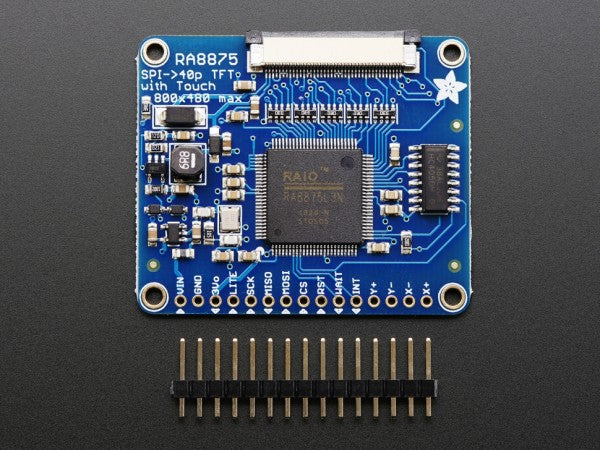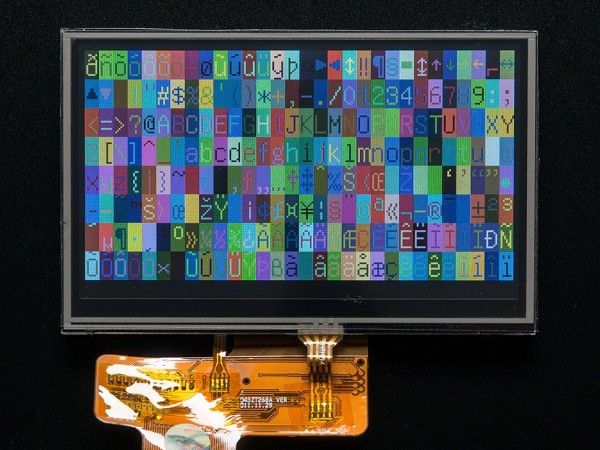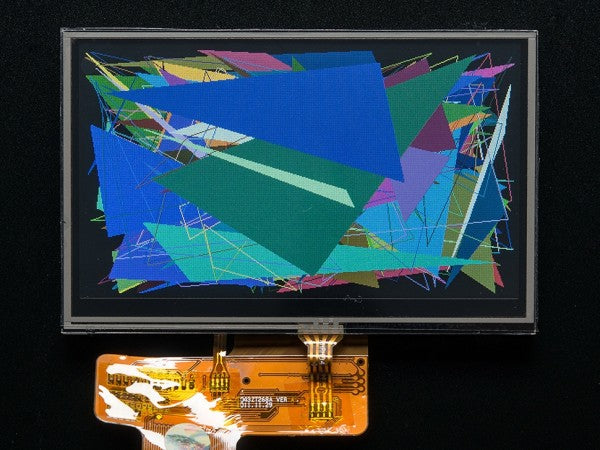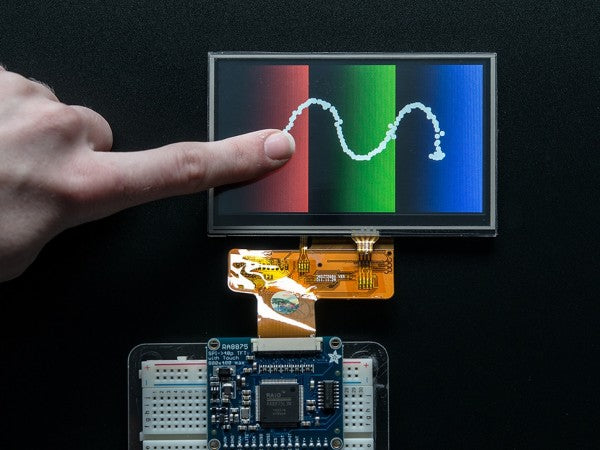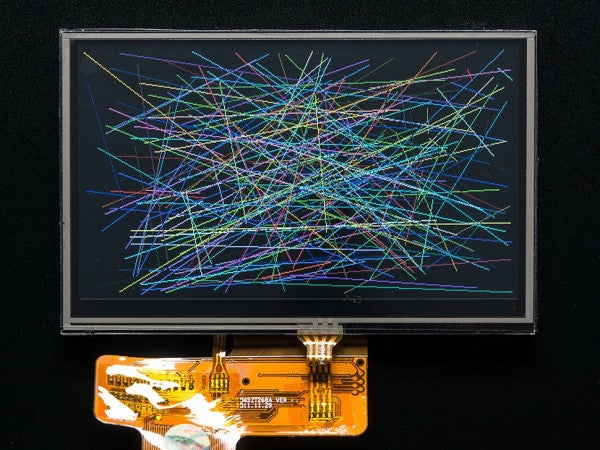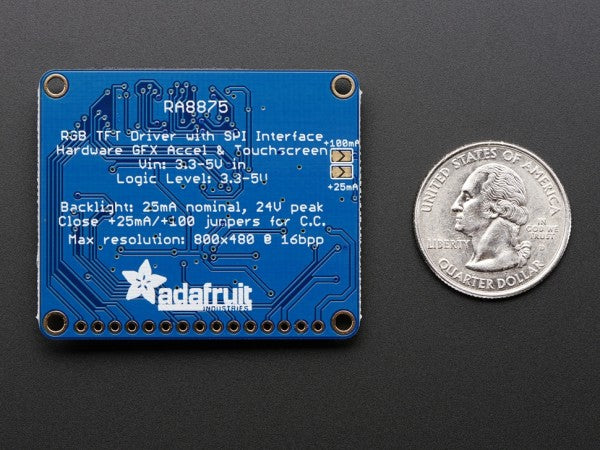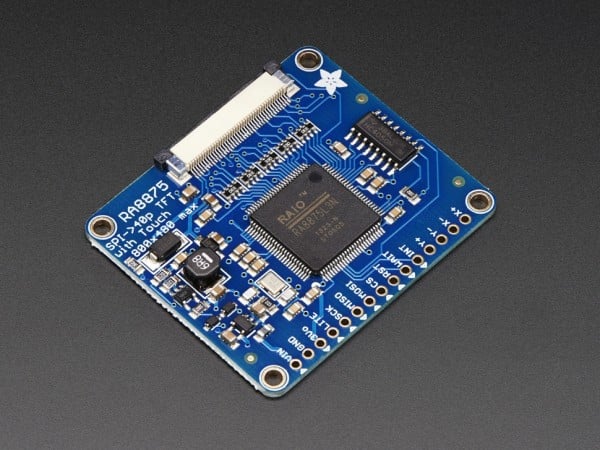Beschreibung
What if I told you there was a driver chip that could fulfill those longings? A chip that can control up 800x480 displays, and heck, a resistive touchscreen as well. All you need to give up is 5 or so SPI pins. Would you even believe me? Well, sit down because this product may shock you.
The RA8875 is a powerful TFT driver chip. It is a perfect match for any chip that wants to draw on a big TFT screen but doesn't quite have the oomph (whether it be hardware or speed). Inside is 768KB of RAM, so it can buffer the display (and depending on the screen size also have double overlaying). The interface is SPI with a very basic register read/write method of communication (no strange and convoluted packets). The chip has a range of hardware-accelerated shapes such as lines, rectangles, triangles, ellipses, built in and round-rects. There is also a built in English/European font set (see the datasheet section 7-4-1 for the font table) This makes it possible to draw fast even over SPI.
The RA8875 can also handle standard 4-wire resistive touchscreens over the same SPI interface to save you pins. There's an IRQ pin that you can use to help manage touch interrupts. The touchscreen handler isn't the most precise driver we've used, so we broke out the X/Y pins so you can connect them up to something like the STMPE610 which is a very classy touchscreen controller.
On the PCB we have the main chip, level shifting so you can use safely with 3-5V logic. There is also a 3V regulator to provide clean power to
the chip and the display. For the backlight, we put a constant-current booster that can provide 25mA or 50mA at up to 24V. The connector to the screen is a classic '40 pin' connector. All the 40-pin TFT's in the Adafruit shop are known to work well. There are other 40-pin displays that have different pinouts or backlight management and these may not work - they may even damage the driver or TFT if the boost converter pushes 24V into the display logic pins! For that reason, we only recommend the displays we've tested and sell here.
Each order comes with an assembled, tested RA8875 breakout and a stick of header. You'll also need to purchase a 40-pin TFT screen. We currently have 4.3" and 5.0" screens available.
To get you started we've written a graphics library that handles the basic interfacing, drawing and reading functions. Download the Adafruit RA8875 library from github and install as described in our tutorial. Connect a 40 pin TFT to the FPC port and wire up the SPI interface to an Arduino as described in the example code. Once started you'll be able to see the graphic/text demo and then touch the screen to 'paint'. For more advanced details on what the RA8875 can do (and it can do a lot) check the datasheet.
Technical Details:
- RA8875 Full Datasheet
- RA8875 App note
- Dimensions: 40.6mm x 48.7mm x 3.8mm (1.6" x 2" x 0.1")
Verschlüsselte Zahlung
Ihre Zahlungsinformationen werden sicher verarbeitet. Wir speichern keine Kreditkartendaten und haben auch keinen Zugang zu Ihren Kreditkartendaten.
Zolltarifnummer:
Herkunftsland:
Das hängt davon da, wo Sie sich befinden. Nach Übergabe der Bestellung an UPS beträgt die Lieferzeit in Deutschland ca. 2-3 Tage, innerhalb Europas ca. 1 Woche.
Wir versenden unsere Artikel mit unserem Versandpartner UPS.
Wenn wir Ihre Frage noch nicht beantwortet haben, können Sie uns kontaktieren, und wir werden uns so schnell wie möglich bei Ihnen melden.