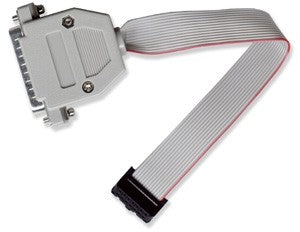Beschreibung
- Parallel port JTAG dongle interface, can be used with all ARM devices for programming and debugging.
- uses ARM's standard 2x10 pin JTAG connector
- no need for external power supply, all power is taken from the target board, supports targets working with 3.0-3.6 V
- dimensions 50x40 mm (2x1.6") + 20 cm (8") cable
- ARM-JTAG.pdf
- OLIMEX ARM DEVELOPMENT PACKAGE NEW tutorial how to build latest OpenOCD and Eclipse IDE setup, how to setup our JTAGs with IAR GDB server, drivers etc.
- Student's guide for building low cost debugging environment by ARM Inc.
- ARM Jtag debugging with wiggler and OpenOCD by Martin Thomas
- Using OpenOCD as Flash programming tool article written by Martin Thomas
- ARM projects with OpenOCD by Martin Thomas
- Using Open Source Tools for AT91SAM7 Cross Development - Revision B guide by Jim Lynch
- (the old) ARM Cross Development with Eclipse (10MB) REV-3 very detailed tutorial by Jim Lynch how to setup and works with the free GNUARM tools ARM-JTAG and LPC2106 board. The sample codes for this tutorial is here.
- ARM Cross Development with Eclipse in Spanish language (3MB) REV-2 Paul Aguayo did a great job translating to Spanish language Jim Lynch's tutorial. He also shrink the size of the document without missing the quality of the pictures and tutorial text.
- GNU toolchain setup with openOCD by Michael Fischer
- ARM low cost development guide - paper from ARM Inc.
- Installing OpenOcd Rev. G drivers for Windows 7
- Building Linux image and flashing with ARM-JTAG
- H-JTAG freeware RDI151 server supports ARM-JTAG for every debugger/IDE which have RDI151 support. The setup should be as on this picture.
- YAGARTO open source Windows nad MACOS GCC setup
- EWARM professional C compiler and debugger.There is free kickstart version which is with unlimited assembly language and 32K limit for C code from IAR Systems AB Sweden. Tested to work with H-JTAG RDI151 and our ARM-JTAG. The flash download to our LPC2138 board show about 30% slower flash programming than the expensive USB J-Link adapter from Segger. According to IAR Systems their EW-ARM is benchmark leader.
- CrossWork for ARM IDE and debuger on top of GCC from Rowley Associates, this is the very first package to support smoothly Wiggler and ARM-JTAG.
- OCDeamon toolchain and debugger from Macraigor Systems. Quite unstabile software, when it wants to work it works, when it doesn't want to work it doesn't. too dependand of computer CPU speed, parallel port settings etc. Macraigor is the original developer of Wiggler, but after the Wiggler clones flooded the internet they don't support quite this product.
- WinARM - easy to install open source GCC toolchain by Martin Thomas. Lots of examples for our LPC boards are included in the installation. Simple tutorial how to setup our ARM-JTAG you can find here.
- GNUARM another GCC toolchain from Arius.
- Do-it-yourself 3D printer with LPC-H2148 as controller, contain also instructions how to setup Eclipse and GCC as development environment
- Building GCC for ARM tutorial
- Building GCC for Cortex tutorial
Verschlüsselte Zahlung
Ihre Zahlungsinformationen werden sicher verarbeitet. Wir speichern keine Kreditkartendaten und haben auch keinen Zugang zu Ihren Kreditkartendaten.
Zolltarifnummer:
Herkunftsland:
Das hängt davon da, wo Sie sich befinden. Nach Übergabe der Bestellung an UPS beträgt die Lieferzeit in Deutschland ca. 2-3 Tage, innerhalb Europas ca. 1 Woche.
Wir versenden unsere Artikel mit unserem Versandpartner UPS.
Wenn wir Ihre Frage noch nicht beantwortet haben, können Sie uns kontaktieren, und wir werden uns so schnell wie möglich bei Ihnen melden.