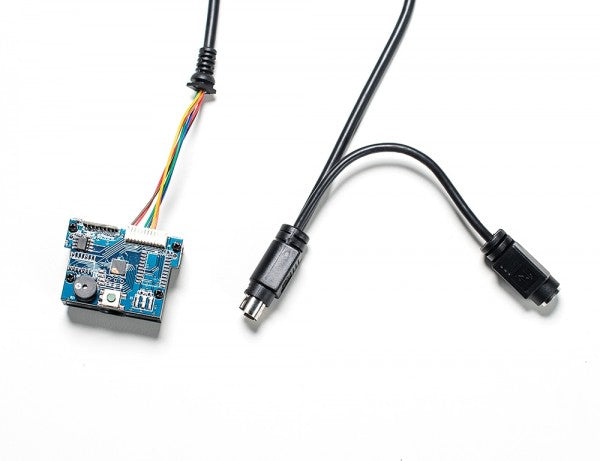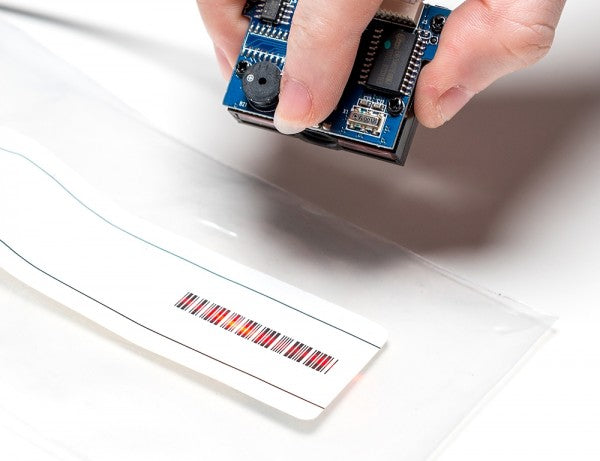Description
Nearly all microcontrollers have existing PS/2 keyboard examples that would work fine with this barcode scanner For Arduino users, we tried out PJRC's PS2_Keyboard library with great success - just check the 'simple text' example for which pins you can connect to on your 'duino (on an Uno we used digital pins 2 and 3). We suggest our PS/2 adapter cable to make the wiring easy. Point the scanner's red image line at the barcode for automatic detection, data will be emitted automagically
This reader will read a wide variety of barcode standards. The most common ones such as CODE39 and UPC are supported out of the box. To enable some of the rarer standards, check the manual as you may have to 'scan configure' to enable it.
- Light Source: Visible Red light 632nm LED
- Depth Of Field: 230mm @ 20mil/0.5mm, PCS90%
- Resolution: 5mil/0.127mm, PCS90%
- Ambient Light: 5000 Lux Max
- Voltage: DC +5V ±5%
- Power Consumption: 80mA
- Reading Indicator: Beeper
- Scan Rate: 100 scans/sec ±10%
- Operating Temp: 0 oC to 50 oC (32 oF to 122 oF)
- Storage Temp: -20 oC to 70 oC (-4 oF to 158 oF)
- Relative Humidity: 20% to 95%(Non-condensing)
- Mechanical Shock: 2000G, 0.7ms, 3 axes
- Interface: USB HID Keyboard
- Cable: Straight 5 ft.
- Connector: MOLEX 11P Pitch 1.25
- Weight: Approx. 0.56 oz(17 g)(w/o cable)
- Dimension: 44 mm W x 30 mm D x 19.2 mm H
Encrypted payment
Your payment information is processed securely. We do not store credit card details nor have access to your credit card information.
Customs Tariff Number:
Country of origin:
This depends on where you are located. After the order is handed over to UPS, the delivery time in Germany is about 2-3 days, within Europe about 1 week.
We ship our orders with UPS (United Parcel Service).
If we still haven't answered your question, you can contact us below and we will get back to you as soon as possible.